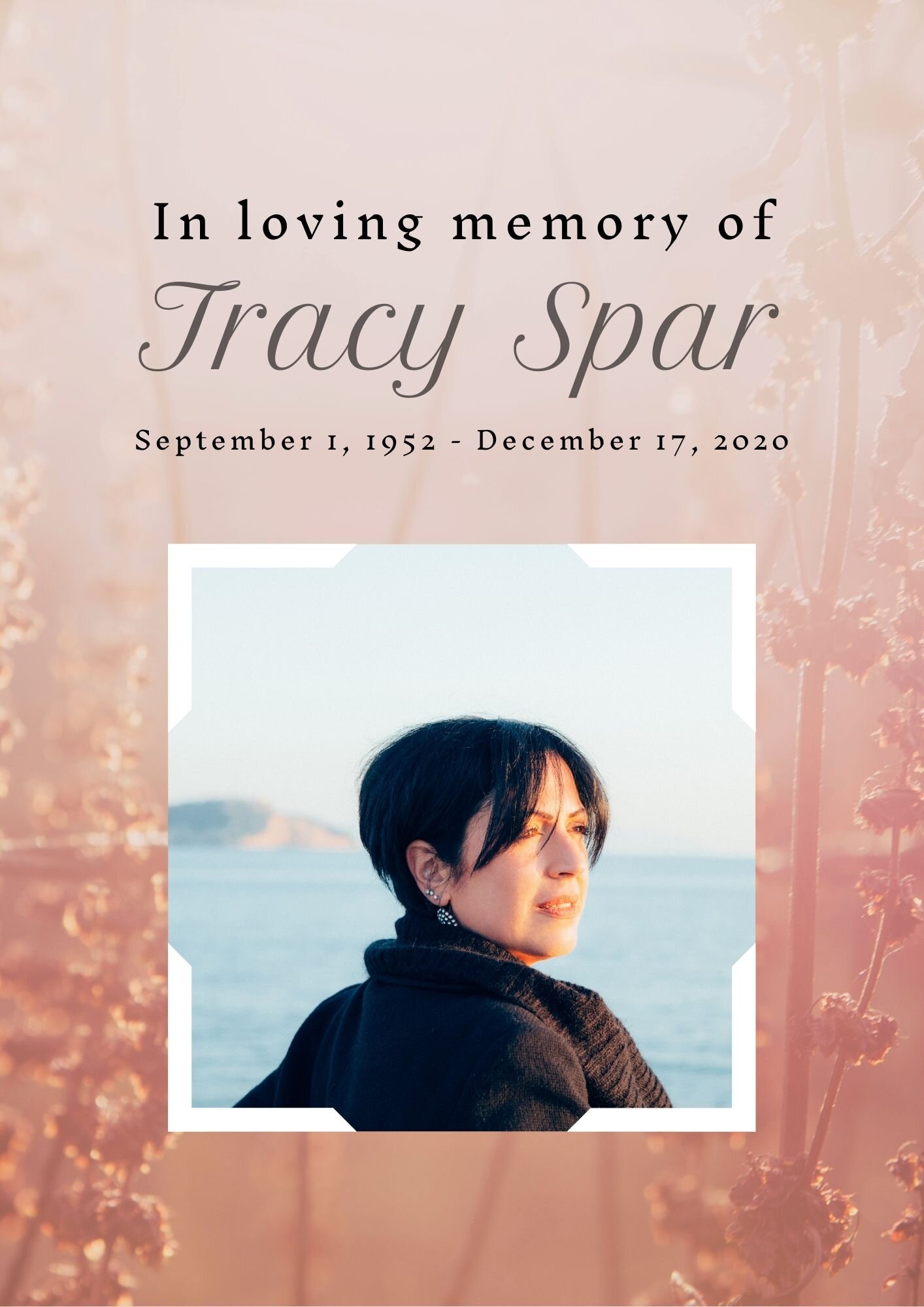How To Make a Program For a Funeral: 5 Step Quick Guide
Need Some Quick Tips for Making a Funeral Program? We’ve Got You.
Making Funeral Arrangements
It can be stressful and time-consuming to make funeral arrangements.
There are funeral services to be planned, cremations and burials to be scheduled, finances to be sorted through, and much more. This is on top of grief-related feelings you may be experiencing. Many people find that making a funeral program helps comfort them during this process. However, even that can be overwhelming. To make it as comforting a process as possible, we’ve put together a quick guide to help you create the funeral program.
5 Step Quick Guide
Decide what will be included in the program.
The program often includes the obituary, which can include the following:
Photo of the Deceased
Deceased’s Full Name
Date of Birth and Date of Death
Family Members (surviving and deceased)
Spiritual or Other Comforting Words, Phrases, or Quotes
Highlights of the Person’s Life (marriage, work, children, etc)
The program also usually includes:
The Order of Service or List of Funeral/memorial service activities/plan in sequence
Location of Services
An expression of thanks or acknowledgements (sometimes)
TIPS: You can change the Order of Service to include anything you or your family would like to have. You can also indicate the names of the persons doing each part underneath each item. Some religions may have a specific sequence of events (example: Catholic Mass).
2. Gather the information and any photos.
This is an important part of the program, since it will be printed and you want it to be correct. Sometimes, especially in large families, someone’s name is mistakenly left out. This can cause additional distress. Therefore, it is strongly recommended that you double check all of the information with at least one other person (maybe two).
3. Decide how you will design it and print it.
You can design it yourself if you like - that’s my preference. Printing can be done on a home computer (depending on whether you want color or special paper) or even a local office supply shop (order can be placed online after you design it). You can also have it professional designed and printed. You can do an online search for designers or call you local design/office shop.
4. Design it.
For DIY design, I use Canva. They have a free version if you need it. I find it easy and highly recommend it. It is pretty beginner-friendly, with drag and drop making it simple. They also have pre-made templates that you can use to help you design your program - this makes it so easy. I was able to make one in 10 minutes. Simply change the information, photos, and any other pieces you’d like to change. They have lots of options for colors, backgrounds, etc. - just follow their terms/conditions/licensing rules. There are other options out there - you can do an online search for them. However, I do recommend that you spend less time deciding on searching and more time on the actual design. If you speak to a professional designer, make sure they fully understand what you have in mind. Be specific. Below is an example of one we designed in 10 minutes, using a template.
5. Double Check & Final Edits.
Make sure you double check the program before it goes to printing PLUS after it gets printed. I recommend you print one copy first to double check it. Make sure someone else reviewed it for typos and other mistakes before the final printing. Make edits and then do the final print.
TIP: Start as soon as possible. This may not seem like a time-consuming task, but it is best to start early so that you have time to double check and make edits before it goes to printing.
Wrap Up
That was your quick guide for how to make a funeral program. Before you go, make sure to check out our FREE fill in the blank eulogy template. We hope you found our site helpful. If you did, please share, like, or follow.
Wishing you comfort.